The Base The Database of our IT Asset Management Software

Every company, just like any management software, needs a good foundation!
With the rising complexity of IT infrastructures, it becomes difficult to keep track of the assets used, such as hardware, software or peripherals. The demands on hardware are constantly increasing. New applications or versions require new hardware. In some cases, it is enough to replace hard disks or RAM.
Other systems need to be completely replaced in order to work efficiently. It is almost impossible to keep track of everything here. However, an overview of IT assets is not only important for IT managers, helpdesk and administrators – other company departments such as controlling or purchasing also need reliable data from IT. This is supported by IT Asset Management.
Our BASIS includes:
- The central CMDB is a basic component of all modules and is included with every installation and specification.
- Additional modules can be integrated and activated at runtime and without major installation effort.
- A common database used by all modules ensures the avoidance of redundancies, high data quality and process reliability.
potential issues
- The IT department currently manages the IT inventory in Excel lists. There are many versions of these, several people cannot work cooperatively, access cannot be restricted to individual people or data. There is no archiving and complex evaluation options, changes to the data are not traceable and auditability is not guaranteed.
Impressions
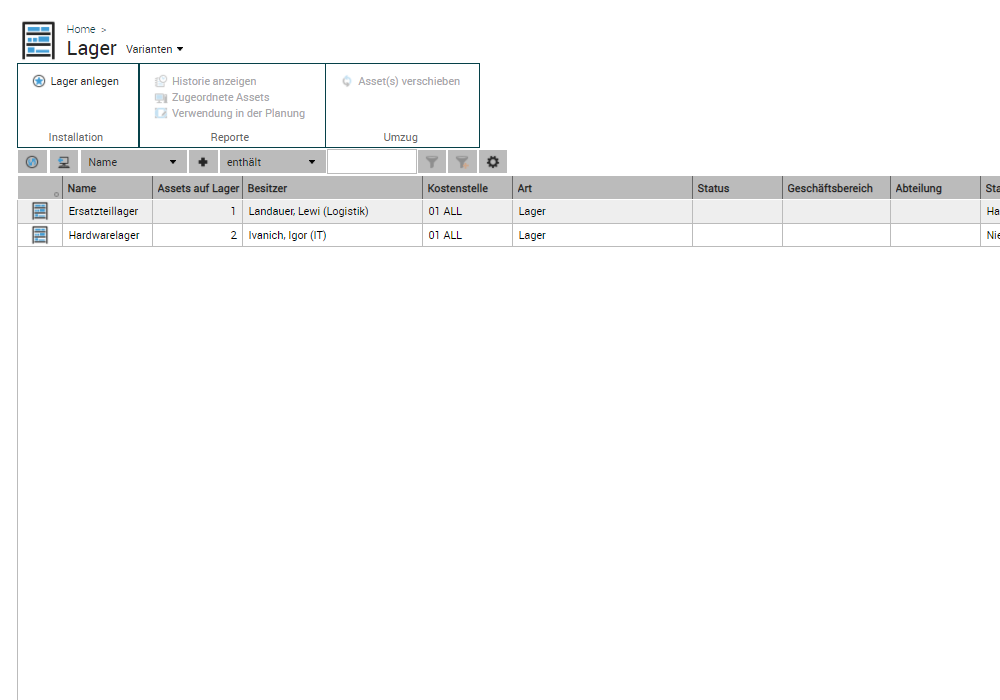
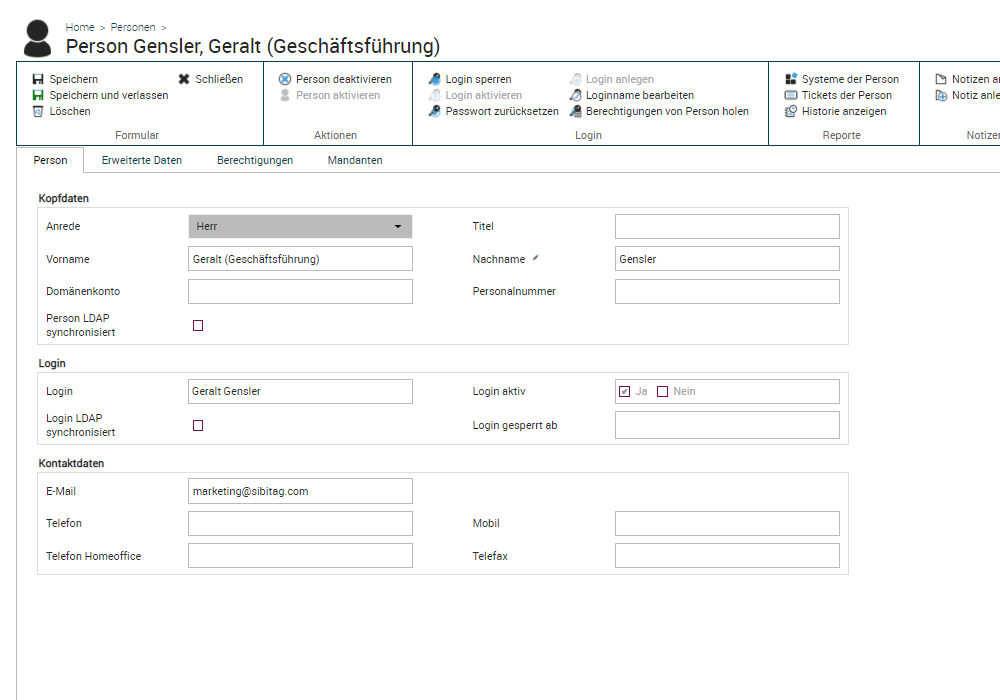
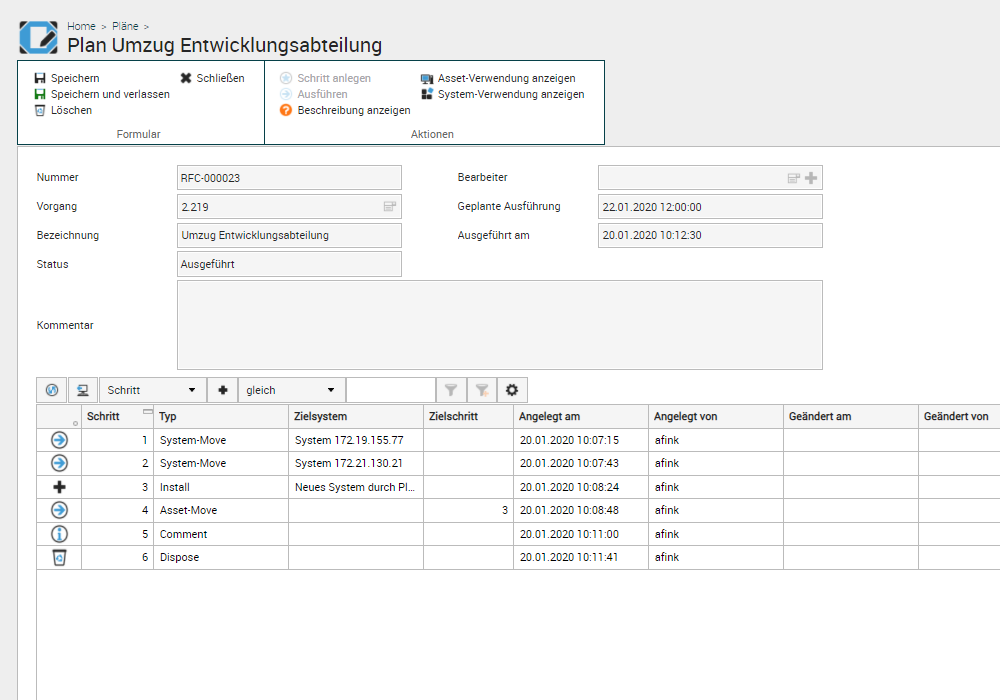


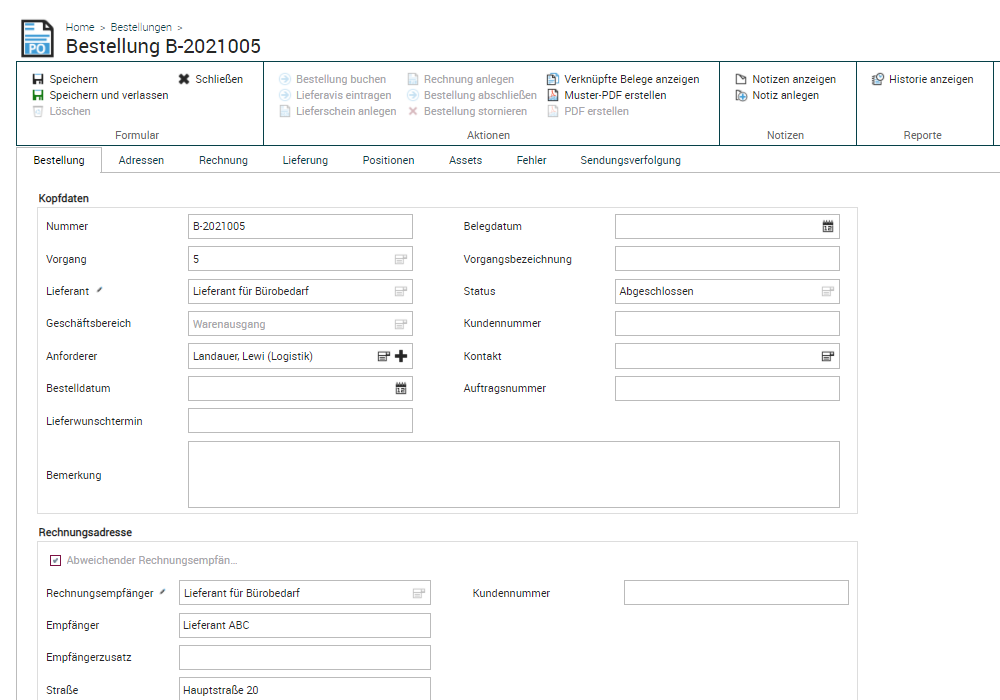
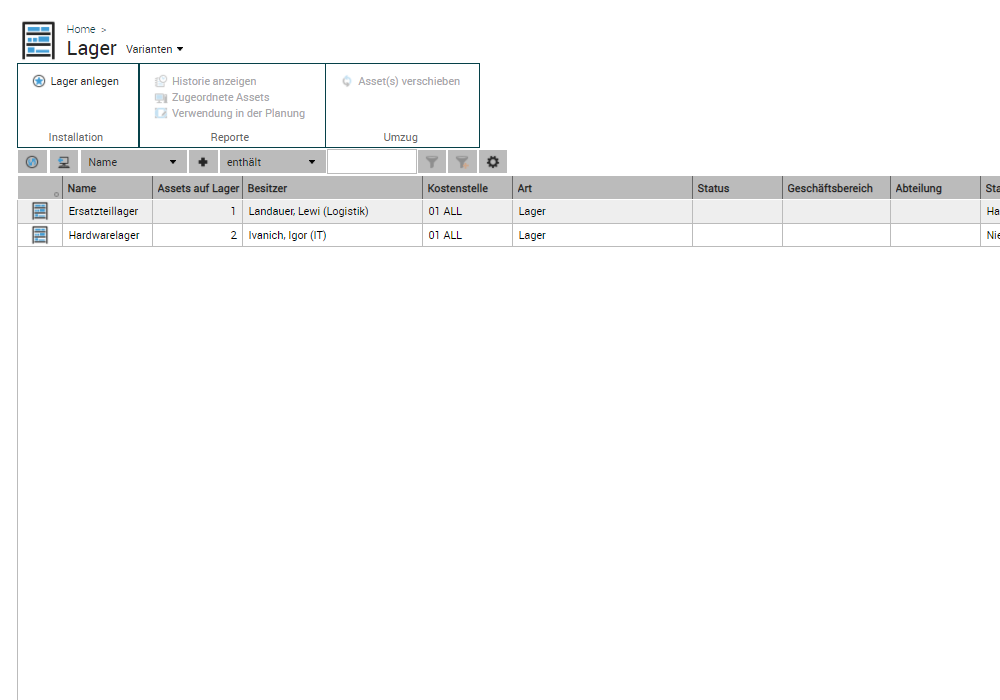
Screenshots
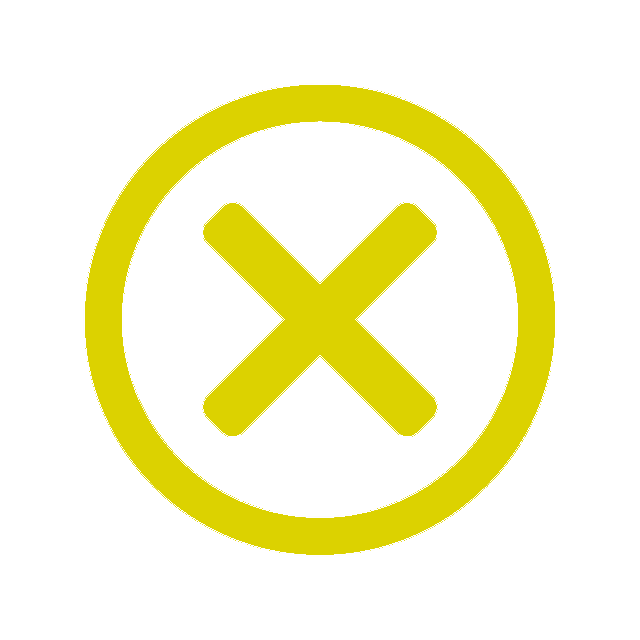
Who requires IT Asset Management?
Every department that can use OFFICE ASSET:
- IT
- Warehouse
- Sales
- Controlling
- Purchasing
- Administration
- Finance
Featuresof OFFICE ASSET
IT assets
- Capture and manage all enterprise IT assets
- Typing and classification e.g. by type or material
Organization data
- Mapping of the entire company structure such as cost centers, company codes or business units
- Flexible mapping of organizational data and IT assets in containers
Documents
- Mapping the document flow from requisition, to purchase order, to invoice
- Advanced documents such as carepacks or warranties
Evaluations
- Flexible, customizable reporting with extensive export functionality
- Creation of own KPIs and charts for the user-individual OFFICE ASSET, also as export
IMAC
- Execution of all IMAC/RD processes
- Includes extensive history and traceability
Basis interfaces
- Self-configurable base interfaces such as openTRANS
- Comprehensive imports and exports in various formats (e.g. CSV, XLS, XML, etc…)
- E-mails, web services,…


